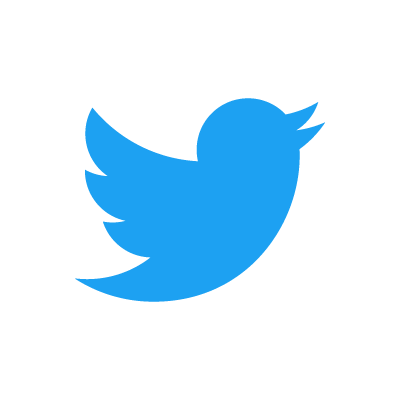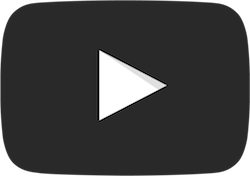- MGH Pathology: Flow Cytometry Cores
Contact information
MGH Pathology: Flow Cytometry Core (CNY)
The core facilities at MGH Pathology provide flow cytometric cell sorting and analysis and mass cytometry with the most sophisticated instruments currently available. The core is located at the Charlestown Navy Yard (CNY) in building 149.
Flow Cytometry: The core is able to analyze, and physically separate cells based upon features detectable with fluorescently labeled monoclonal antibodies. We are able to sort unfixed specimens in our BSL2+ FACSAria Fusion sorter.
Mass Cytometry: Helios, which is a CyTOF (cytometry by Time-Of-Flight) system, permits single-cell analysis using stable heavy metal-tagged antibodies (~45) rather than fluorescent antibodies.
Charlestown Navy Yard Site (CNY)
13th Street, Building 149, Room 5.226, Charlestown Navy Yard, Charlestown, MA 02129
FIRST-TIME USERS
Please email flow core staff and INCLUDE ALL EMAILS: rmylvaganam@mgh.harvard.edu, mcruise@mgh.harvard.edu, tnene@mgh.harvard.edu, and tnimbulkar@mgh.harvard.edu.
DO NOT SUBMIT A TRAINING REQUEST (INBOX NOT MONITORED)
Flow Cytometry Equipment & Services:
Analyzers
- SORP 5-Laser BD LSRFortessa
- SORP 5-Laser BD LSRFortessa X-20
- CHART of BD configurations
- 5-Laser Cytek Aurora with Plate Loader
- CHART of Aurora configuration
Analyzer Reservations:
- For independent analysis please use the “Schedule” link to book analyzer time. Please note it is policy that all users book under their name!
- The core is now offering Operator Analyzer runs. For more information please reach out to staff via email
- YOU MUST HAVE TRAINING WITH FLOW CORE STAFF BEFORE SELF-ANALYZING. Even if you have used these instruments at a prior institution.
- ATTENTION AURORA USERS: Each User account will be blocked for booking on the website until they submit the attestation form Data Management acknowledgment
Cell Sorters
- SORP 5 Laser BD FACSAria Fusion Cell Sorter, BSL2+ Bio-hood
- 3 Laser BD FACSMelody Cell Sorter, BSL2+ Bio-hood
- CHART of BD FACS configurations
Sort Appointments:
- First-time users should email staff before using the sort request form.
- "Schedule" tab DOES NOT REPRESENT FUTURE SORTING APPOINTMENTS.
- All sort appointments must go through CNY Flow Core staff.
- All sort appointments will be scheduled on a "first come, first served" basis and users who fill out the request form will get preference over users who just email.
- FACS Sample Drop Off Sheet & Sort Request Form
Analysis
- Computer/ Windows 10 (with ethernet)
Analysis Training:
- The Core will now be offering analysis training in both Flow Jo & Kaluza. For more information please reach out to flow core staff.
Mass Cytometry
- Helios (CyTOF system)
- For inquiries on the CyTOF, please contact rmylvaganam@mgh.harvard.edu.
CNY Flow Core Policies
PLEASE NOTE ANY USER OF THE CNY FLOW CORE IS UPHELD BY THE FOLLOWING POLICIES. MGH PATHOLOGY: FLOW CYTOMETRY CORE (CNY) HAS THE RIGHT TO UPDATE ANY POLICY.
Analyzer Policies:
- Cancellation/Modification: Please email Flow Core staff to CANCEL or MODIFY your analysis appointment within 24hrs.
- No-Shows will be charged
- Tardiness(Training Session): If you are running late for a training session, you must contact the Flow Core Staff Members. If you are beyond 15 minutes late, the training session will be cancelled with the full charge.
- Startup: The first user of the day is responsible for instrument startup and warm-up period before running. They should arrive earlier than the schedule booking. Warm-up times listed below:
- BD LSRFortessa: 15 minutes in advance
- Cytek Aurora: 30 minutes in advance
- Shutdown: The last user of the day is responsible for shutting down the computer and machine, to avoid leaving the lasers on overnight – double check on the schedule whether you are the last user before you leave! Instruments left on overnight will have the time charged to the last user as if they ran overnight.
- Scheduling: All users must book under their name via the scheduling tab.
- Only reservations booked via the schedule tab allow the use of equipment.
- Scheduling Update - Effective immediately, users who utilize an outside non-flow core flow cytometer will have to be re-trained if they go over 2 months without using a flow core instrument. From the experience of the flow core, users who do not utilize the analyzers for about 2 months forget basic skills, policies, and procedures ultimately leading to an increase in misuse of the instruments. The required compulsory training session will be between one to two hours, based upon the discretion of the core staff at $250.00/ hour, to review cytometer skills and procedures.
- Analyzer Data Retrieval: Users are expected to export their data during their scheduled appointment. However, we acknowledge it might not always be possible. It is the user’s responsibility to find a time when no one is scheduled on the analyzer to quickly export their data. Furthermore, this should not be done within peak operation hours(9am-6pm). DO NOT turn on instrument for exporting data. Any appointments scheduled for data export or if the instrument is turned on will be charged. There will be NO EXCEPTIONS.
- Cytek Aurora Unmixing: Users are expected to unmix their data during their scheduled appointment. However, we acknowledge it might not always be possible. It is the user’s responsibility to find a time when no one is scheduled on the analyzer to unmix their experiment. Furthermore, this should not be done within peak operation hours(9am-6pm). DO NOT turn on instrument for unmixing. Any appointments scheduled for unmixing or if the instrument is turned on will be charged. There will be NO EXCEPTIONS.
- Data: All users are responsible for their own data and it is highly recommended that files are backed up after every run. The core is not responsible for lost data due to a computer crash or other issue. All files and experiment templates older than one month will be deleted and removed from the computers. Very large files (containing over a million events) should be deleted after every run, as their storage fills up the program slows down. All files for users who have been inactive for over a year will be deleted.
- Fortessa & Fortessa X-20: USB Data Transfer is Prohibited
- Aurora: Only USB Data Transfer
Badge Access Policy:
- Badge Access is a PRIVILEGE a user is granted when they are deemed competent to independently utilize an instrument outside of business hours.
- 24/7 Badge Access is ONLY granted for users who completed training for a SELF-SERVICE instrument. This includes Analyzers and the BD FACS Melody. Users who only use operator assisted cell-sorting services will not be granted badge access.
- How to formally request badge access?
- Once we deem a new user is competent and the user is comfortable independently running the instrument, they can request badge access by email.
- WARNING: Any misuse will result in badge access being revoked!
- No reservation = No Entry
- If you receive Badge Access you attest that you are responsible for troubleshooting the instrument outside of business hours. Please note after business hours contact with flow core staff is limited.
- Troubleshooting resources folders available attached to the lab door.
General Policies:
- Undocumented use: We are taking entry in and out of the lab very seriously – undocumented entry into the lab and undocumented usage of the instruments will NOT be tolerated. Only users scheduled on the instrument are allowed in the lab at the designated time.
- Cleaning: Keep all workspaces and instruments clean.
Sort Policies:
- Cancellation: Sorting appointments must be canceled at least five business days in advance to avoid incurring the full fee unless the user can find someone to replace the booking.
- Tardiness: If you are running late for sorting, you must contact the Flow Core Staff Members. If you are beyond 15 minutes late, your appointment may be subject to cancellation with the full charge.
- Extension: The Flow Core Staff will not be extending sort times beyond their scheduled bookings. Sorts will end at the designated time, regardless of whether the sort is "finished". Please plan accordingly.
- Scheduling:
- Sort times will only be accepted through the sort request form. It will not appear in the Flow Core calendar but a confirmation email will be sent.
- Maximum time per sort appointment is 4 hours and only 4 sorts per user in a two-week period.
- Data: Users must bring a USB flash-drive to obtain sort data. We DO NOT email cell-sorting data.